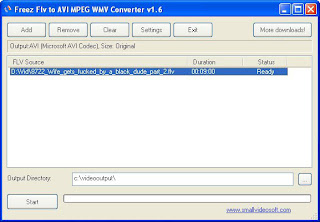Most hosting companies offer a variety of
bandwidth options in their service. But what is really bandwidth to do with web hosting?
bandwidth is the amount of
traffic that is allowed between your web site. The amount of the bandwidth provided by a hosting company is determined by their network connections, both internal to their data center and external to the public Internet.
If we had known the Internet or at least never
used the
Internet we would have heard the term bandwidth, the question now is whether the bandwidth is that?
Bandwidth is broad or wide frequency range used by the signal transmission media. Within this framework, the bandwidth can be defined as the difference between the high frequency signal components and low frequency signals. Signal frequency is measured in Hertz. A typical voice signal has a bandwidth of about 3 kHz, analog TV broadcasts (TV) has a bandwidth of about 6 MHz.
On the computer networks, bandwidth is often used as a synonym for data transfer rate is the amount of data that can be carried from one point to another within a certain period (usually within seconds). This type of bandwidth is usually measured in bps (bits per second). Sometimes also expressed in Bps (bytes per second). A modem that works on the bandwidth of 57.600 bps has twice the size of a modem that works at 28.800 bps.
In general, connections with large
bandwidth / high enables the delivery of information such as sending pictures / images in a video presentation. The packages are provided by
bandwidth-CHANNEL-11 varied. 32 kbps means that in every second user can send data packets of 32 kb (kilobits). Or if you like you want to take / send a data size of 1 MB (Mega Byte) then can be calculated theoretically 1 MB x 8 x 1024 = 8192 kb so that the estimate of time needed is 8192/32 = 256 seconds = 4.2 minutes.
This time is a rough calculation of the time where in fact the data to be sent or taken to add a bit more as a header and others that will add to the length of the data transmission. Please note that 1 MB = 1024 kb
Network connectivityInternet, in a simple context, is a group of millions of
computers connected to a network or network. In the Internet connection can be large or small depending on wiring and equipment used on a particular internet location. Is the size of each network connection that determines how much bandwidth is available. For example, if you are using a DSL connection to connect to the internet, you have a 1:54 Mega bits (Mb) of bandwidth. Therefore, the bandwidth is measured in bits (a 0 or 1). Bits are grouped in bytes which form words, text, and other information sent between your computer and the internet.
If you have a DSL connection connected to the internet, you have dedicated bandwidth between your computer and your Internet provider. But your internet provider may have hundreds of DSL connections to their location. All these connections are on your internet provider who then has its own dedicated connection to the internet (or multiple connection) that is greater than your single connection. They must have enough bandwidth to serve your computing needs as well as all other customers. So while you have a connection Mb 1:54. to the internet your provider, your internet provider may have a 255 Mb connection to the internet so it can accommodate your needs and up to 166 users (255/1.54).
TrafficA simple analogy is used to understand bandwidth and
traffic is to think like roads and vehicles. Bandwidth is the amount of foundation that can be taken on the highway and traffic is the number of vehicles on the highway. If you was the only vehicle in the road, you can travel with you very fast. If hours stuck in traffic, you'll travel very slowly since all paths are in use.
Traffic really is the number of bits in transmitted in a network or network connection. To facilitate the understanding of the traffic is to use an example. One Gigabyte is 2 in 30 magnitude (1,073.741.824) bytes. In perspective, it takes one byte to store one character. Imagine 100 file cabinets in a building, each cabinet holds 1000 folders. Each folder has 100 papers. Each paper consists of 100 characters - A GB is all the characters in a building. An MP3 ranged between 4MB, the same song in wav format ranging from 40Mb, a film can range from 800MB to 1000MB (1000MB = 1GB).
If you transfer an MP3 from a website to your computer, you will create a 4 MB of traffic between the web site you downloaded the source and your computer. Depending on the network connection between the web site and the internet, the transfer can take place very quickly, or it can take time if other people are downloading the same file at the same time. for example, a website where you download has a 10 MB connection to the Internet, and you only connect one web site to download your MP3, 4 MB file you will be the only traffic on the website.
However, if three people all the same MP3 downloads at the same time, 12 MB (3 x 4 MB) of traffic that has been created. Because in this example, the host only has 10 MB of bandwidth, means that there are people who have to wait. Network equipment at the hosting company will be cyclical through each person downloading the file and transfer a small portion at the same time so that each person has a file transfer, but the transfer for everyone downloading the file will be slow. If 100 people all came to a particular site and download the MP3 at the same time, the transfer for each person will run very slowly. If the host wants to reduce the time needed to download the file permanently, it must increase the bandwidth of their internet connection (and the required lawyer-upgradean
equipment).
Bandwidth HostingIn the example above, we discussed traffic in terms of downloading an MP3 file. However, each time you visit a website, you creates a traffic, because you are displaying a web page on your computer, the first web page downloaded to your computer (the web site and you) are then displayed using browser software (Internet Explorer, Netscape, etc..). The page itself is a file that causes traffic as MP3 files in the example above (however, a web page is usually smaller than a music file).
A web page can be very small or large depending on the amount and the amount of text from the image-quality integrated For example, a homepage for a range detik.com 200 KB (200 kilobytes = 200.000
bytes = 1,600,000 bits). bytes = 1,600,000 bits). This is usually large for a web page. In comparison yahoo home page ranges from 70 KB.
How Bandwidth What is needed?It depends on (his bete denger this answer). But in fact, is yes. Since bandwidth is a very significant set of hosting price, you should consider how much you need. Almost all hosting companies have a monthly bandwidth in the calculation, so you must take into account the amount of bandwidth required by your site each month.
If you do not intend to provide features download files from your website, the formula for calculating bandwidth is very clear:
Daily average Web visitor x The average Web page is displayed x The average Web page size x 31 x Fudge Factor.
If you intend to allow people to download files from your website, your bandwidth calculation should be:
[(Average Daily Web Visitors x Average Web Page Published x Average Web Page Size) + (Average Daily Download File x Average File Size)] x 31 x Fudge Factor
Let us consider each statement in the formula:Daily average web visitor - the estimated number of people visiting your website, on average, every day. Depending on how you market your site, this number can range from 1 to 1,000,000.
The average Web page is displayed - On average, the number of web pages on the show to someone. If you have 50 web pages in your website, some people may only display 5 of each page each time they visit.
The average Web page size - The average size of your web pages, in kilobytes (KB If you have designed your site, you can calculate this directly.
Average daily Download File - The average number of downloads you expect to happen on your site. This is a function of the number of visitors and how many visitors to download a file, on average each day.
Average File Size - Average file size of files that can be downloaded from your site. Same with your web page, can be downloaded, you can calculate this directly.
Fudge Factor - A number greater than 1 using 1.5 more secure, which it is assumed that you are estimating by 50%. However, if you is not sure, you can use 2 or 3 to ensure that appropriate bandwidth needs.
Typically, hosting companies offer
bandwidth on a scale Gigabytes (GB) per month. This is why our formula takes the count and average with 31.
ConclusionMost personal or small business scale sites will not require more than 1 GB of bandwidth per month. If you have a web site that consists of static web pages and you need a little traffic on your site daily, then use a small-scale bandwidth. If you use the amount of bandwidth you Allocation based planning, your hosting company will charge fees based on usage, so if you think traffic to your site will be significant, you may need to calculate the amount of the Estimate of the bandwidth required in a hosting plan.